How to Get Started with Google Ads for Ecommerce in 2025
How to get started with Google Ads for Ecommerce 2025, Running an ecommerce business without Google Ads is like opening a store in the middle of nowhere—you might have great products, but nobody knows you exist. With over 8.5 billion searches happening on Google every day, the platform represents the largest pool of potential customers actively looking for products like yours.
Google Ads for ecommerce isn’t just about throwing money at keywords and hoping for sales. It’s a sophisticated system that, when used correctly, can transform your online store from a hidden gem into a profit-generating machine. The platform has evolved significantly, offering ecommerce businesses multiple campaign types, advanced targeting options, and AI-powered optimization tools that weren’t available even a few years ago.
Whether you’re launching your first Google Ads campaign or looking to refine your existing PPC advertising strategy, this guide will walk you through everything you need to know to succeed with Google Ads in 2025.
Understanding Google Ads for Ecommerce
Google Ads operates on a pay-per-click (PPC) model where you bid on keywords relevant to your products. When someone searches for those terms, your ads can appear in search results, on partner websites, or in Google Shopping results. You only pay when someone clicks on your ad, making it a cost-effective way to drive targeted traffic to your store.
For ecommerce businesses, Google Ads offers several campaign types designed specifically for product promotion. Shopping ads display your products with images, prices, and store names directly in search results. Search ads appear as text-based advertisements above organic search results. Display ads showcase your products across Google’s vast network of partner websites.
The beauty of Google Ads lies in its intent-based targeting. Unlike social media advertising where you interrupt users with your message, Google Ads connects you with people actively searching for products you sell. This high-intent traffic typically converts better than other advertising channels.
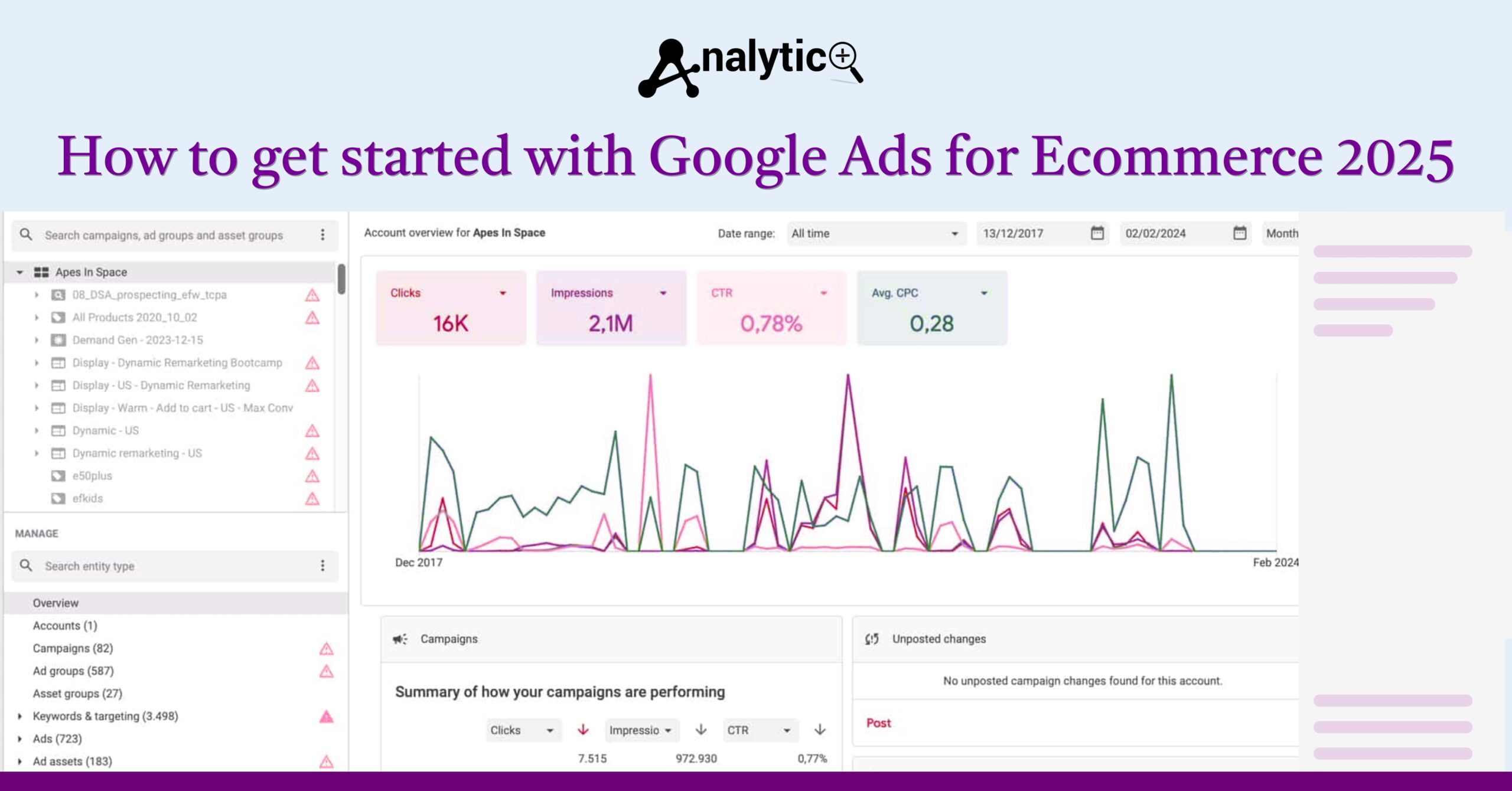
Setting Up Your Google Ads Account
Getting started requires a Google Ads login, which you can create using your existing Google account. Navigate to ads.google.com and follow the setup process. Google will prompt you to create your first campaign, but you can skip this initial setup to configure your account properly first.
Link your Google Ads account to your e-commerce platform. Most major platforms like Shopify, WooCommerce, and BigCommerce offer native integrations or apps that sync your product catalog automatically. This connection enables conversion tracking, which measures how many sales your ads generate.
Set up Google Analytics 4 and connect it to your Google Ads account. This integration provides deeper insights into customer behavior after they click your ads. You’ll see which products convert best, how users navigate your site, and which campaigns drive the highest-value customers.
Configure your billing information and set a monthly budget. Start conservatively—you can always increase spending as you identify profitable campaigns. Google Ads cost varies significantly based on your industry, competition, and targeting, so beginning with a modest budget allows you to test and learn without overspending.
Creating Your First Shopping Campaign
Shopping campaigns showcase your products with images, prices, and ratings directly in Google search results. These visual ads often outperform text-based search ads for ecommerce businesses because they provide shoppers with essential product information upfront.
Start by uploading your product feed to Google Merchant Center. Your feed should include accurate product titles, descriptions, prices, and high-quality images. Google uses this information to determine when and where to show your Shopping ads. Optimize your product titles with relevant keywords that customers use when searching.
Create a new Shopping campaign in Google Ads and connect it to your Merchant Center account. Choose “Standard Shopping” for your first campaign—Smart Shopping campaigns offer less control and require more data to optimize effectively. Set your campaign to target all products initially, then create product groups to organize your inventory by category, brand, or price range.
Set competitive bids for your product groups. Research what competitors charge for similar products and consider your profit margins when setting maximum cost-per-click bids. Remember that higher bids increase visibility but reduce profitability, so find the sweet spot that generates sales while maintaining healthy margins.
Launching Search Campaigns
Search campaigns display text ads when users search for specific keywords. Unlike Shopping ads, search campaigns give you complete control over ad copy, keywords, and landing pages. This flexibility makes them ideal for targeting specific customer segments or promoting particular offers.
Research keywords using Google’s Keyword Planner tool. Focus on product-specific terms with commercial intent like “buy running shoes online” rather than broad informational keywords like “how to run faster.” Long-tail keywords typically cost less and convert better because they target users closer to making a purchase decision.
Write compelling ad copy that highlights your unique selling propositions. Include relevant keywords in your headlines and descriptions to improve ad relevance and quality scores. Higher quality scores reduce your Google Ads cost and improve ad positioning. Use ad extensions like sitelinks, callouts, and structured snippets to provide additional information and increase your ad’s visibility.
Create tightly themed ad groups with 10-20 closely related keywords. This structure allows you to write specific ad copy that directly addresses what users are searching for. Avoid broad match keywords initially—use exact match and phrase match to maintain better control over when your ads appear.
Optimizing for Performance
Monitor your campaigns daily during the first few weeks to identify trends and optimization opportunities. Focus on key metrics like click-through rate, conversion rate, and return on ad spend rather than just traffic volume. A campaign generating fewer clicks but more sales is more valuable than one driving high traffic with low conversions.
Use negative keywords to prevent your ads from showing for irrelevant searches. If you sell premium products, add “cheap,” “free,” and “discount” as negative keywords to avoid attracting bargain hunters unlikely to convert. Regularly review search term reports to identify new negative keywords and expansion opportunities.
Adjust bids based on performance data. Increase bids for high-converting keywords and reduce spending on underperforming terms. Consider bid adjustments for device type, location, and time of day. Mobile users might convert differently than desktop users, and certain geographic areas might be more profitable for your business.
Test different ad variations to improve performance. Create multiple headlines and descriptions for each ad group, then let Google automatically show the best-performing combinations. Small changes in ad copy can significantly impact click-through rates and conversion rates.
Managing Your Budget and Measuring ROI
Effective budget management separates successful ecommerce advertisers from those who burn through cash without generating profits. Start with a daily budget that allows your ads to run throughout the day without exhausting your funds too quickly. Google provides budget recommendations, but these suggestions often exceed what most small businesses should spend initially.
Track your return on ad spend (ROAS) for each campaign. A 4:1 ROAS means you generate $4 in revenue for every $1 spent on advertising. Acceptable ROAS varies by industry and business model, but most ecommerce businesses target at least 3:1 to remain profitable after accounting for product costs and other expenses.
Use Google Ads’ automated bidding strategies once you have sufficient conversion data. Target ROAS bidding automatically adjusts your bids to achieve your desired return on investment. Maximize conversion value bidding focuses on generating the highest revenue within your budget. These strategies require at least 30 conversions in the past 30 days to work effectively.
Taking Your Google Ads Strategy Further
Success with Google Ads requires ongoing optimization and expansion. Once your initial campaigns prove profitable, explore additional campaign types like Display ads for remarketing or YouTube ads for brand awareness. Each campaign type serves different purposes in the customer journey.
Consider working with Google Ad Manager for advanced campaign management features, though most small to medium ecommerce businesses find the standard Google Ads interface sufficient for their needs. Google AdSense, while related to Google’s advertising ecosystem, focuses on website monetization rather than advertising your products.
Test seasonal campaigns around holidays and peak shopping periods. Black Friday, Christmas, and back-to-school seasons often provide opportunities to increase advertising spend profitably. Plan these campaigns well in advance to optimize targeting and creative assets.
Google Ads for ecommerce success depends on consistent testing, optimization, and patience. Most businesses need 2-3 months of data collection and refinement before seeing optimal results. Start small, focus on profitable keywords and products, and scale gradually as you identify what works for your specific business and customer base.

