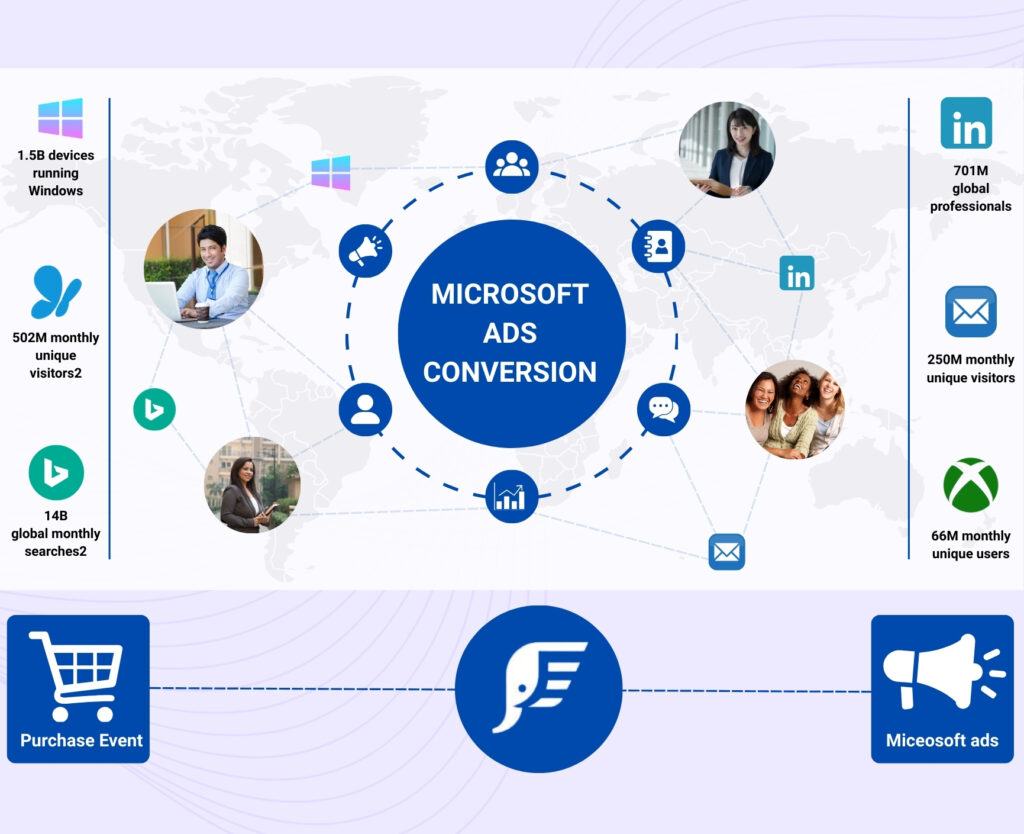
Our Services
Monitor results in Microsoft Ads with exact goal watching and UET tag setup. We do Bing Ads result setup and Microsoft Ads result watch for improved ad action and understanding.
Microsoft Ads Conversion
Microsoft Ads conversion tracking helps you see which clicks lead to real actions like sales or sign-ups, so you can measure ad performance and improve results across your campaigns
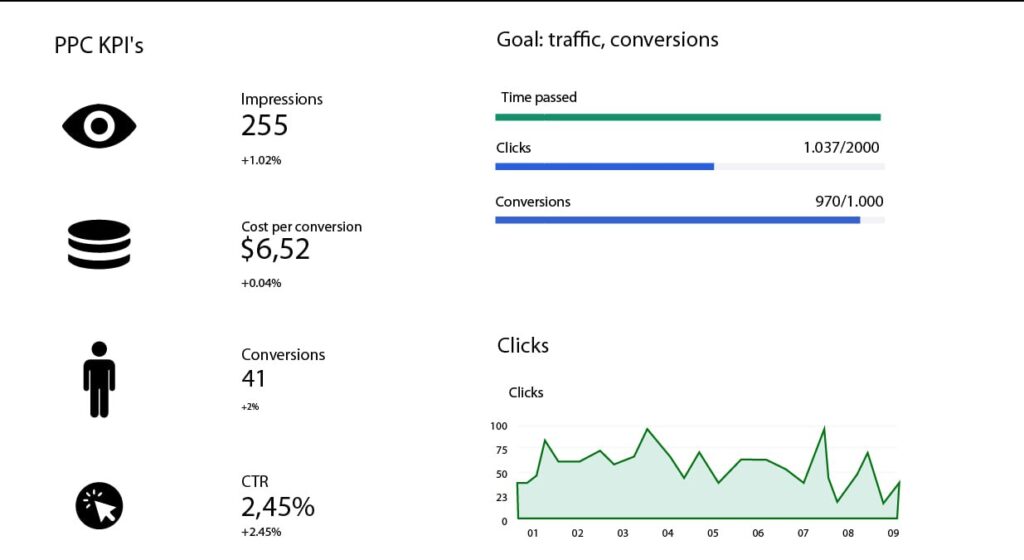
Microsoft Ads Conversion Tracking
Through conversion tracking in Microsoft Ads, you are able to track key actions such as purchasing, signing up, or filling out and submitting a form. It provides insight as to how well something is working which allows you to make adjustments and improve the outcomes from your ad spending.
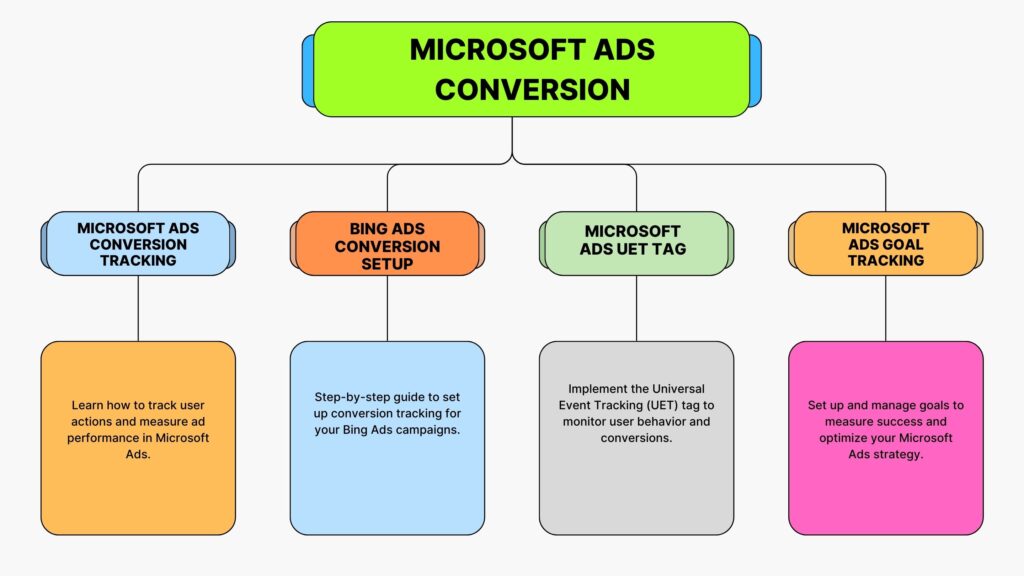
Microsoft Ads Goal Tracking
Microsoft Ads goal tracking enables you to track significant actions such as purchases, sign-ups, or downloads. By setting tangible goals about what you want to achieve and tracking performance you can recognize how particular ads drive results and make informed decisions to maximize ROI and build business growth.
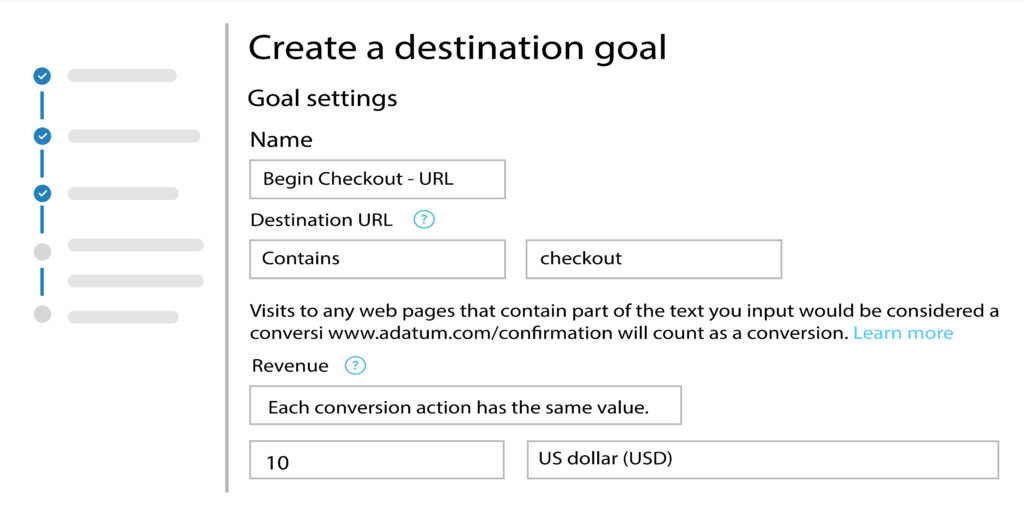
Microsoft Ads Conversion – A Guide to Tracking and Improving Ad Performance
For online business growth, ads? Just a piece of puzzle. You’ll find true value in grasping how ads spur action: that could mean sales submitted forms or hitting another goal. And that’s precisely where Microsoft Ads conversion tracking can really shine. It lets businesses track wins tweak plans and ensure ads bring top results.
Okay so what’s a conversion in Microsoft Ads would you say?
So after someone clicks your ad a conversion is when they do something that matters to you. Think completing purchase newsletter sign-up contact form download perhaps; your goal. It’s tough figuring out which ads or keywords work without Microsoft Ads conversion tracking, and what might need a change.
Why might tracking conversions in Microsoft Ads actually matter?
Spending money on ads? Gotta see some action. Microsoft Ads conversion tracking so you can easily measure results. It helps tie someone’s clicks to a given ad or keyword so you can work out what sparks real value. So then, fine-tune campaigns; just target methods that work, true? Think about it: you get more sales but spend less money which increases return on ad spend.
So, figure out what counts as a Microsoft Ads conversion action first, like, really think about it. Think of e-commerce as maybe a sale online. Service business? Maybe someone fills a form or calls. When you figure out what metrics matter just set up tracking within Microsoft Ads okay?
Microsoft Ads has a tracking tool; it’s called Microsoft Ads UET tag. It’s just a little code bit for your website; simple really. Microsoft Ads UET tag? It grabs what people do on your site after clicking your ad. Think of it like Google’s conversion tracker but it’s made to play nice inside Microsoft Ads.
Once Microsoft Ads UET tag’s on your site go ahead and define Microsoft Ads conversion actions want track through Microsoft Ads account. These goals? Maybe just hitting a thank-you after buying or even spending X time on a page.
With Microsoft Ads conversion tracking up and running, seeing what your Microsoft Ads conversion rate is becomes pretty simple. This rate shows what percentage of ad clicks turns into conversions. So your ads and landing pages do their job; a higher Microsoft Ads conversion rate proves it. Low Microsoft Ads conversion rate? Ad messaging or site experience could need work.
For increased Microsoft Ads conversion optimization figure out high value ads keywords and audiences. Microsoft Ads conversion data? It’ll show you that. Some keywords could pull in folks ready to act, but others might just bring traffic which doesn’t convert all that well. Based on this Microsoft Ads conversion data maybe tweak bids plus where ads appear.
Try a few ad versions; maybe vary visuals or what you ask people do. Minor tweaks? Big impact on that conversion. Ensure landing pages load quickly look good on phones and are easy to understand; it might help with conversions.
Microsoft Ads conversion attribution? Well, it helps show which customer touchpoint deserves credit after someone converts. With Microsoft Ads you can pick different attribution models like maybe first-click or last-click to figure out how touchpoints lead to results. It’s all about seeing which ads nudge folks toward buying not just clicks.
Think of it this way: if conversions carry Microsoft Ads conversion value maybe from sales or leads assigning values allows for more precise ROI calculation. Microsoft Ads shows what campaigns and strategies get you those actions of greatest value for your business.
A big miss? Forgetting Microsoft Ads conversion tracking. Without data you’re pretty much just guessing if your ads work. Plus people make mistake tracking actions off the mark. See those goals? Ensure they truly matter to your business. Page views might not mean a whole lot if what you’re really after would be for people to make a purchase or maybe go ahead and request a quote.
Plus, folks sometimes skip testing and refining, which is not great. Tracking conversions shouldn’t’ve a “do it then ditch” kinda thing. Check your data now and then try new things so your results keep getting better.
To bump Microsoft Ads conversion optimization, try defining multiple actions and tracking performance separately. See what actions help your business goals most; it might be quite helpful.
Consider Microsoft Ads remarketing conversions to those who clicked your ad but maybe didn’t buy anything; that might be helpful. Microsoft Ads lets you build audiences around how people act maybe helping reconnect those customers with you.
Try integrating Microsoft Ads conversion pixel data with your CRM—or other tools—a fuller picture would really help customer journey analysis.
Okay so Microsoft Ads conversion tracking? It can really help businesses see ad clicks actually become real results. Make setup right monitor spend carefully and always improve so ad dollars deliver real value. If sales, leads, or app downloads are what you’re after tracking conversion helps you see what’s working allowing you to do more of that and less of what isn’t, right?
Optimize Campaigns with Accurate Microsoft Ads Conversions
Measure and optimize your ad performance with accurate Microsoft Ads conversion tracking to see which clicks lead to real business outcomes.
FAQ
What is Microsoft Ads conversion tracking, and why do You need it?
Microsoft Ads conversion tracking lets you measure what actions users take after clicking your ads, like purchases or sign-ups, so you know which campaigns are working and where to improve.
Do you provide Bing Ads conversion setup?
Indeed! We do full Bing Ads conversion setup, ranging from defining conversion targets to attributing them to your campaigns and keeping accurate tracks and providing clear insights.
What is the Microsoft Ads UET tag, and do you install it?
The UET (Universal Event Tracking) tag is essential for tracking user behavior on your site. We install and configure it properly so you can track conversions and optimize effectively.
Can you help me track conversions in Microsoft Ads?
Certainly. We use tracking to record meaningful conversion events such as form submissions, purchases, or downloads, to allow you to see exactly how your ad dollars are making an impact.
How does Microsoft Ads goal tracking improve my campaigns?
By setting and tracking clear goals in Microsoft Ads, we help you understand what’s driving results, so we can optimize your ads for better performance and ROI.

