Google Consent Mode V2: Your Complete Implementation Guide
Google’s privacy landscape shifted significantly with the rollout of Consent Mode V2, bringing new requirements for businesses tracking users in the European Economic Area (EEA). If you’re managing websites with Google Analytics 4 (GA4) tracking or running Google Ads campaigns, understanding this update isn’t optional—it’s essential for maintaining compliant data collection while preserving your marketing insights.
This comprehensive guide walks you through everything you need to know about Google Consent Mode V2, from basic implementation to advanced configurations that maximize your data collection potential.
What is Google Consent Mode V2?
Google Consent Mode V2 is an enhanced framework that bridges user privacy preferences with your analytics and advertising needs. Unlike its predecessor, V2 introduces two additional consent parameters and stricter enforcement for EEA traffic.
The system works by adjusting how Google tags behave based on user consent choices. When users decline cookies, Consent Mode switches to privacy-preserving measurement techniques, using aggregated and anonymized data to maintain some level of tracking capability.
Key improvements in V2 include:
- Enhanced conversion modeling for users who decline cookies
- Better integration with cookie consent platforms
- More granular control over different types of data collection
- Improved compliance with evolving privacy regulations
Advanced vs Basic Google Consent Mode V2
Google offers two implementation approaches, each serving different business needs and technical capabilities.
Basic Consent Mode V2
Basic mode blocks Google tags from firing until users provide explicit consent. This approach offers maximum privacy protection but comes with significant data limitations.
With basic mode, you’ll experience:
- Complete data gaps for non-consenting users
- Reduced audience sizes for remarketing campaigns
- Limited conversion tracking capabilities
- Simplified implementation requirements
This option works well for businesses prioritizing strict privacy compliance over comprehensive data collection.
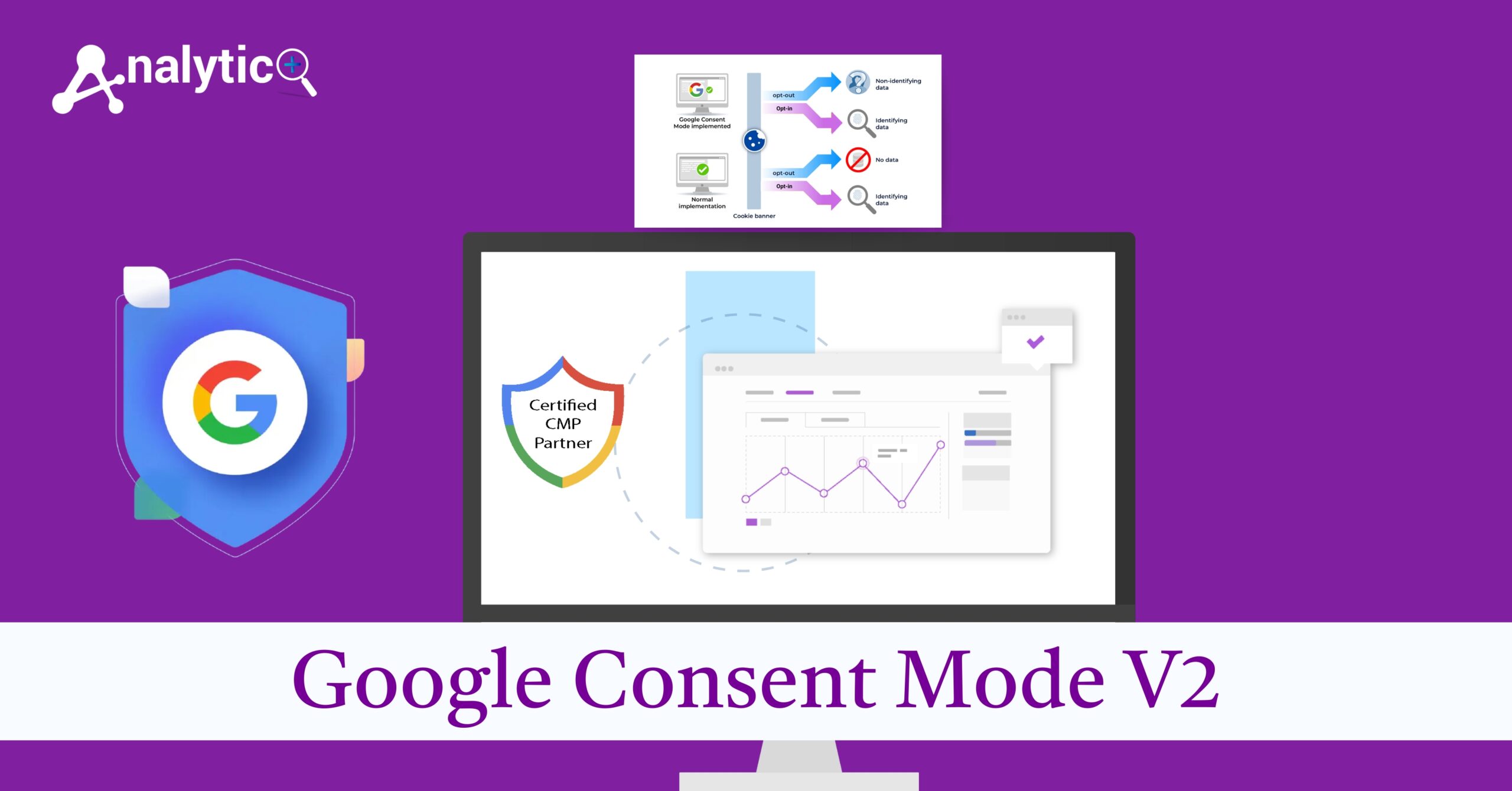
Advanced Consent Mode V2
Advanced mode allows Google tags to fire regardless of consent status but adjusts their behavior based on user preferences. Tags send anonymized, aggregated signals even when users decline cookies.
Advanced mode provides:
- Conversion modeling for non-consenting users
- Maintained audience insights through privacy-safe techniques
- Better campaign optimization capabilities
- More complex setup requirements
Most businesses benefit from advanced mode’s balanced approach to privacy and performance.
The Four Consent Parameters
Consent Mode V2 operates through four distinct consent types, each controlling specific aspects of data collection:
ad_storage: Controls cookies used for advertising purposes, including remarketing and conversion tracking. When denied, advertising cookies won’t be set, but conversion modeling can still occur.
analytics_storage: Manages cookies for analytics purposes, primarily affecting Google Analytics data collection. Denial limits detailed user behavior tracking but allows aggregate insights.
ad_user_data: New in V2, this parameter governs whether user data can be sent to Google for advertising purposes. It affects how personal information flows to Google’s advertising systems.
ad_personalization: Also new in V2, this controls whether user data can be used for remarketing and personalized advertising. Users might allow data collection but deny personalization.
Setting Up Google Consent Mode V2 in Google Tag Manager
Google Tag Manager (GTM) provides the most flexible approach for implementing Consent Mode V2 across your website.
Initial Configuration Steps
Start by accessing your GTM container and navigating to the Tags section. You’ll need to modify your existing Google Analytics and Google Ads tags to respect consent signals.
For GA4 tags, add the consent parameters to your Google Analytics: GA4 Configuration tag. Under Advanced Settings, find the Consent Settings section and configure each parameter based on your consent management platform’s signals.
Google Ads tags require similar modifications. Add consent parameters to your Google Ads Conversion Tracking and Remarketing tags, ensuring they align with your overall consent strategy.
Creating Consent Update Tags
Set up consent update tags that fire when users make consent choices. These tags communicate user preferences to all Google services on your site.
Create a new tag using the Consent Mode template, then configure it to update consent states based on your cookie banner interactions. The tag should fire whenever users accept, decline, or modify their consent preferences.
Testing Your Implementation
Use GTM’s Preview mode to verify consent signals fire correctly. Check that tags behave appropriately when consent is granted or denied, and confirm that consent updates propagate across all relevant tags.
Google’s Tag Assistant can help identify implementation issues and ensure your consent signals reach Google’s servers correctly.
WordPress Implementation Options
WordPress users have several paths for implementing Consent Mode V2, ranging from plugin-based solutions to custom code implementations.
Plugin-Based Solutions
Popular cookie consent plugins like CookieYes, Complianz, and GDPR Cookie Compliance offer built-in Consent Mode V2 support. These plugins handle both the consent banner display and the technical implementation of consent signals.
When selecting a plugin, ensure it supports all four consent parameters and integrates properly with your existing Google Analytics and advertising setups.
Manual WordPress Implementation
For custom implementations, add consent mode initialization code to your theme’s header.php file or through a custom plugin. This approach requires more technical knowledge but offers complete control over consent behavior.
The implementation involves adding Google’s consent initialization script and creating functions that update consent states based on user interactions with your cookie banner.
Is Google Consent Mode V2 Mandatory?
The mandatory nature of Consent Mode V2 depends on your geographic targeting and advertising activities.
EEA Requirements
For websites serving users in the European Economic Area, Consent Mode V2 becomes mandatory in March 2024 for Google Ads features including:
- Audience creation and remarketing
- Enhanced conversions
- Customer Match uploads
- Conversion optimization
Without proper implementation, these features may become unavailable for EEA traffic, significantly impacting campaign performance.
Global Considerations
While not legally required outside the EEA, implementing Consent Mode V2 globally provides several advantages:
- Consistent user experience across all regions
- Future-proofing against expanding privacy regulations
- Improved data quality through enhanced modeling
- Better preparation for similar requirements in other jurisdictions
Best Practices for Implementation
Successful Consent Mode V2 deployment requires attention to both technical and user experience considerations.
Technical Best Practices
Initialize consent mode before any Google tags fire to ensure proper consent signal handling. Set default consent states conservatively, typically denying all parameters until users make explicit choices.
Implement consent updates immediately when users interact with your cookie banner. Delayed updates can result in data collection gaps or privacy compliance issues.
Test your implementation thoroughly across different user consent scenarios, ensuring tags behave correctly in all situations.
User Experience Considerations
Design cookie banners that clearly explain each consent type and its implications for user experience. Avoid dark patterns that manipulate users into providing consent against their preferences.
Provide easy access to consent management options throughout your site, allowing users to modify their choices at any time.
Consider implementing granular consent options that let users choose specific tracking categories rather than all-or-nothing consent choices.
Maximizing Your Data Strategy
Google Consent Mode V2 represents more than just a compliance requirement—it’s an opportunity to build a more sustainable, privacy-focused measurement strategy. By implementing advanced consent mode and optimizing your consent collection approach, you can maintain valuable insights while respecting user privacy preferences.
Start your implementation by auditing your current tracking setup and identifying which Google services require consent mode integration. Then, choose between basic and advanced modes based on your data needs and privacy stance. Finally, test thoroughly and monitor performance to ensure your implementation delivers the expected results.
The transition to Consent Mode V2 might seem complex, but proper implementation positions your business for long-term success in an increasingly privacy-conscious digital landscape.

