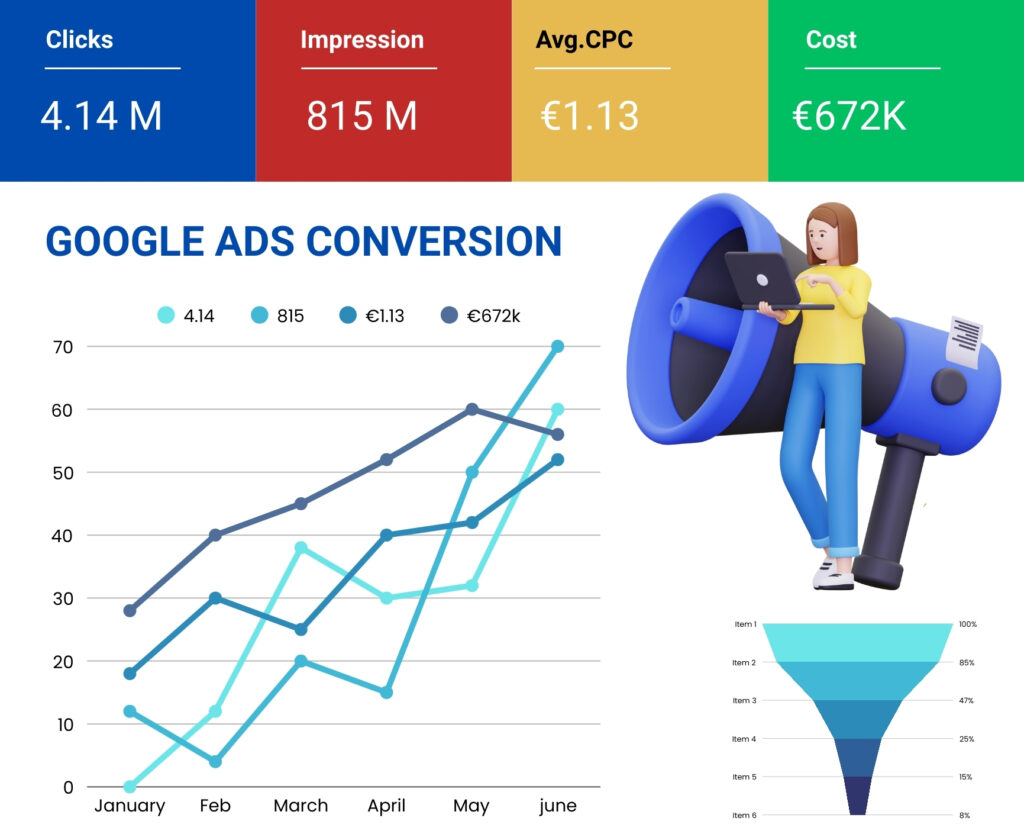
Our Services
We set up accurate Google Ads conversion and tracking with expert conversion tag setup via Google Tag Manager, then optimize campaigns to boost performance and ROI.
Google Ads Conversion
Google Ads conversion tracking identifies which clicks result in valuable actions, such as purchases or sign-ups. This information enables you to optimize your campaigns and enhance your return on investment.
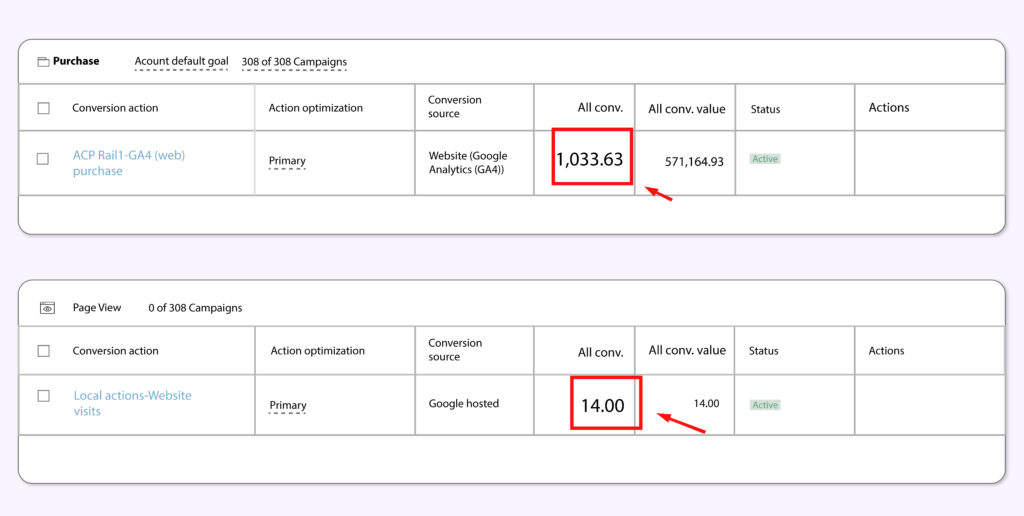
Google Ads Tracking
Google Ads tracking helps you monitor user actions after ad clicks, so you can measure performance, optimize spend, and boost overall campaign effectiveness.

Google Ads Optimization
Google Ads optimization improves your campaign performance by refining targeting, keywords, and bids to drive more clicks, conversions, and better ROI.
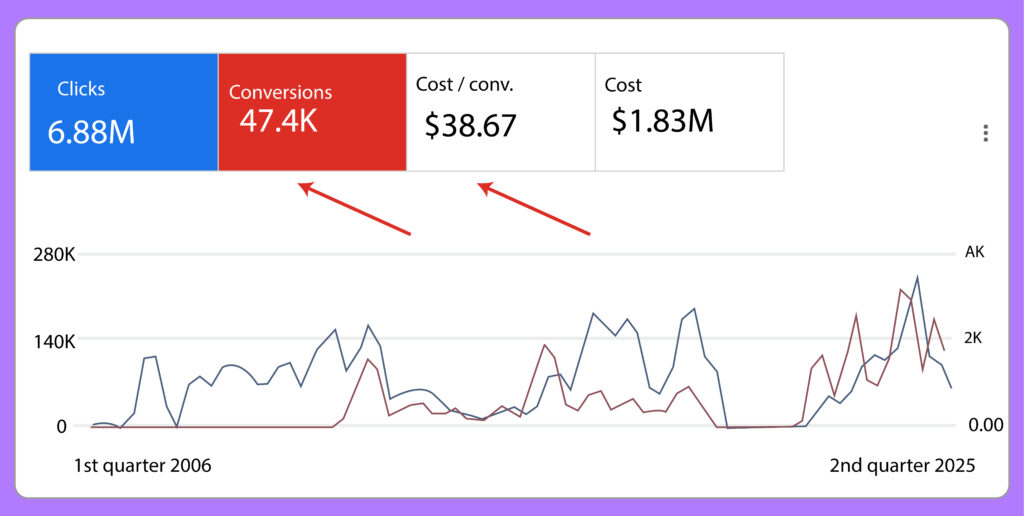
Google ads Conversion – A Key to Advertising Success
For ads online tracking user activity on your site or app? That’s key. It gives businesses a sense of ads that work, products people like, and customer behavior. Meta offers cool tracking tools like Meta Pixel plus think Conversion API. They mesh well offering advertisers sharper insights specifically given current privacy concerns.
Okay so what’s up with Meta Pixel anyway?
Meta Pixel? Just drop a little code snippet on your site. Think it’s kind of a tracker, gathering visitor info and actions. Pixel tracks events; see if someone visits your page, adds to cart, or buys something. This is similar to Google Ads conversion pixel tracking, where every user action is carefully recorded.
So data? It helps measure how well your Meta ads do. See ads driving sales, pinpoint most-visited pages, understand visitor flow through your site. Meta Pixel helps fine-tune ads so right folks see them, boosting value from ad spend. This process works hand-in-hand with a well-designed Google Ads conversion funnel that guides users toward purchase.
So, how does Meta Pixel actually work?
After installing Pixel code on your site, it tracks what users do by sending “events” — standard like page views or custom ones to fit what your business needs. Every action sends data back so Meta can process it, analyze how people act. These Pixel data feed supports Google Ads conversion tracking setup and ensures accurate ad performance measurement.
Pixel data lets you measure how ads perform, create custom audiences to bring people back, and help tailor ad delivery for actions that matter most such as purchases or sign-ups. Conversion API, or CAPI, is fairly a new tool; it works aside Meta Pixel, though not exactly alike. Conversion API? Yeah, that sends data straight from your server to Meta; skip all browser tracking such Pixel does.
Direct link boosts data accuracy; you might find it makes it more reliable too. It captures events; users’ browsers may block cookies or tracking scripts, increasingly common because of privacy rules plus browser updates. This enhances Google Ads conversion attribution by filling in gaps left by browser restrictions.
Why use Meta Pixel alongside Conversion API you may ask?
If you just pixel it via Meta, you’re kinda stuck trusting browser data which well might not show all you think. Privacy settings or extensions? Browsers might block or limit tracking so your data could have gaps.
Conversion API fills those gaps sending events server-side; browser restrictions likely won’t affect your data. Using these awesome insights combine tools for thorough view user actions; that’s how Meta better optimizes ads, yeah? This approach boosts Google Ads conversion optimization by combining client-side and server-side data.
Meta Pixel plus Conversion API? Better data accuracy helps avoid lost stuff. Think it means reports get more accurate plus ads? Targeting gets better too I guess. This means your Google Ads conversion data is richer, improving overall marketing insights.
For better ad results Meta uses data so ads reach people more likely convert, boosting what you get back. Conversion API shares info straight from servers giving you better control of what’s shared which might help with privacy laws like GDPR and CCPA. This improved transparency and control are vital for maintaining compliance while optimizing Google Ads conversion value.
For richer tracking beyond Pixel like phone orders, use Conversion API; it might just help you grab data.
To set up Meta Pixel go to Meta Events Manager and create one there. Just get Pixel code into your website header, okay? You could do this yourself or through tag managers, such as Google Tag Manager.
Based on what you’re hoping to track go ahead and set up either standard or custom events. Give Meta’s Pixel Helper browser extension a try to test Pixel.
To get started set up Conversion API access Meta Events Manager should do it. Start putting in place server code so event data goes through. It’s possible developer assistance proves useful or using partner integrations like Shopify or WooCommerce with built-in support could help.
To dodge reporting duplicates match events twixt Pixel and Conversion API. Check event logs plus fix snags as needed perhaps? For real tracking coverage use Pixel data plus Conversion API stuff.
Figure out key actions such as purchases or sign-ups and ensure you track those well.
Make sure cookie notices are super clear plus you protect user privacy by following data laws to a T.
Always check your data see that Events Manager registers events firing properly, data appears complete.
Partner integrations offer a boost; for easy setup if platforms like Shopify, WordPress, or Google Tag Manager are in your toolkit, use their things.
Okay so, Conversion API setup: it needs server integration and frankly that’s generally kinda complex. Find developer or use platform plugins; it might help simplify this.
Duplicating data, maybe sending same event via Pixel and Conversion API, could mean counting things twice. To adhere privacy laws and regulations such as GDPR handle data carefully. For solution try using consent tools and data sharing only after user agree it.
Digital marketing? Things change fast, you know. Browser restrictions, cookie limits, plus those privacy laws mean Meta Pixel by itself? Well, maybe not so hot for tracking now. If businesses want stay competitive, they need tools giving insights that are accurate yet also respect privacy.
Meta Pixel plus Conversion API working together? You’re getting user tracking details tied to legit backend data. It helps to know customers well, optimize ad spend, see business grow.
Maximize Results with Smarter Google Ads Conversion Tracking
Measure key actions like sign-ups and sales to optimize ad performance and boost your ROI with precise Google Ads conversion tracking.
FAQ
What is Google Ads conversion tracking, and why is it important?
Google commercials conversion tracking shows you which commercials lead to precious moves like purchases or sign ups, assisting you degree success and enhance ad overall performance.
Can you set up conversion tracking tags for my Google Ads account?
Yes! With Google Tag Manager, you ensure a complete conversion day setup by accurately persecuting important campaigns without slowing down your website.
How does Google Ads tracking help improve my campaigns?
Google Ads tracking provides insights into user behavior after the click, allowing us to adjust targeting, keywords, and budgets for better results.
Do you offer Google Ads optimization services?
Yes, in order to improve click-through rates, reduce expenses, and boost your overall return on ad spend, we constantly review and improve your campaigns.
Do I need Google Tag Manager for tracking?
We highly recommend it! Google Tag Manager makes it easy to manage all your tracking tags in one place, without needing a developer for every change.

