How to Create a Google Search Ads Campaign
Setting up your first Google Ads campaign can feel overwhelming. With millions of businesses competing for attention on Google’s search results, you need a strategic approach to create ads that not only reach your target audience but also drive meaningful results for your business.
Google Search Ads remain one of the most effective forms of online advertising, allowing you to capture potential customers at the exact moment they’re searching for your products or services. Unlike other advertising platforms, Google Ads puts your business directly in front of people actively looking for what you offer.
This comprehensive guide will walk you through every step of creating a successful Google Search Ads campaign, from setting up your Google Ads account to optimizing your ads for maximum performance. Whether you’re launching your first PPC campaign or looking to refine your existing ads setup, you’ll discover practical strategies to improve your advertising results.
Setting Up Your Google Ads Account
Before you can create your first search campaign, you’ll need a Google Ads account. The setup process is straightforward and takes just a few minutes Google Search Ads Campaign.
Visit ads.google.com and click “Start now.” You’ll be prompted to enter your business information, including your website URL and country. Google will use this information to customize your account settings and suggest relevant campaign options.
During the initial setup, you’ll also need to set your billing information. Google Ads operates on a pay-per-click model, meaning you only pay when someone clicks on your ad. You can set daily budgets to control your spending and adjust them anytime based on your campaign performance.
Once your Google Ads account is active, take time to explore the interface. Familiarize yourself with the main dashboard, where you’ll monitor campaign performance, and the campaign creation wizard, which guides you through setting up new ads.
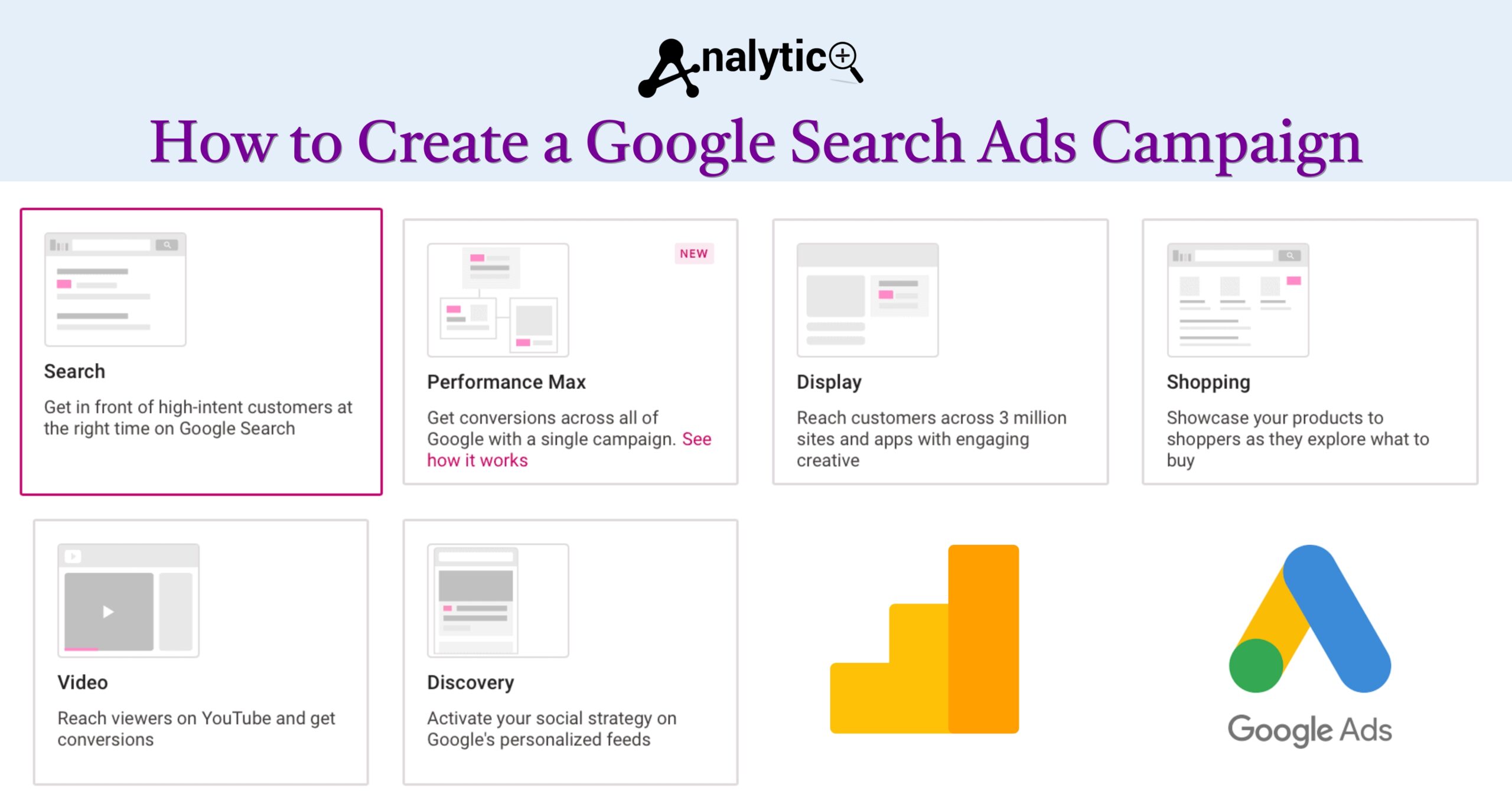
Defining Your Campaign Goals and Structure
Every successful Google Ads campaign starts with clear objectives. Before diving into keyword research or ad creation, determine what you want to achieve with your online advertising efforts.
Common campaign goals include increasing website traffic, generating leads, driving phone calls, or boosting online sales. Your chosen goal will influence every aspect of your campaign, from keyword selection to ad copy and landing page design.
Next, consider your campaign structure. Well-organized campaigns typically group related keywords and ads together, making them easier to manage and optimize. For example, if you run a digital marketing agency, you might create separate ad groups for “SEO services,” “PPC management,” and “social media marketing.”
This organizational approach allows you to create more targeted ads and landing pages, which typically results in higher click-through rates and better campaign performance. It also makes it easier to allocate budget to your best-performing services or products.
Conducting Keyword Research
Keywords form the foundation of any Google Search campaign. These are the terms and phrases your potential customers type into Google when looking for businesses like yours Google Search Ads Campaign.
Start your keyword research using Google’s Keyword Planner, a free tool available within your Google Ads account. Enter terms related to your business to discover relevant keywords, along with their average monthly search volumes and estimated costs per click.
Focus on finding a mix of keyword types. Broad keywords like “digital marketing” reach more people but face intense competition. Long-tail keywords such as “digital marketing agency for small businesses” have lower search volumes but often convert better because they capture more specific search intent.
Consider the buyer’s journey when selecting keywords. Someone searching for “what is SEO” is likely in the research phase, while someone searching for “SEO consultant near me” is probably ready to make a purchase. Tailor your keyword strategy accordingly.
Don’t forget about negative keywords—terms you want to exclude from triggering your ads. For instance, if you offer premium services, you might add “cheap” or “free” as negative keywords to avoid attracting bargain hunters who are unlikely to convert.
Creating Compelling Ad Copy
Your ad copy is often the first impression potential customers have of your business. Google search ads examples show that the most effective ads clearly communicate value propositions while including relevant keywords naturally.
Each text ad consists of headlines, descriptions, and display URLs. You can include up to 15 headlines and 4 descriptions, and Google will automatically test different combinations to find the best-performing variations.
Write headlines that grab attention while clearly stating what you offer. Include your primary keyword when it makes sense, but prioritize clarity over keyword stuffing. For example, “Expert PPC Campaign Management” works better than “PPC Campaign PPC Management Services.”
Use your ad descriptions to highlight unique selling points, special offers, or key benefits. Include a clear call-to-action that tells users exactly what you want them to do, such as “Get Your Free Quote Today” or “Schedule a Consultation Now.”
Ad extensions provide additional real estate and information in your ads. Use sitelink extensions to highlight specific pages on your website, callout extensions to emphasize key benefits, and location extensions if you have a physical business presence.
Setting Up Your Campaign Settings
Campaign settings determine when, where, and how your ads appear. These decisions significantly impact your campaign performance and budget efficiency Google Search Ads Campaign.
Choose your campaign type as “Search” to create Google Search Ads. Set your geographic targeting to reach customers in locations where you can provide your products or services. If you’re a local business, focus on your immediate area. If you sell online nationwide, you might target the entire country.
Language targeting should match the languages your potential customers speak. If you only have English-speaking staff and English content, limit your targeting to English speakers to avoid wasting budget on irrelevant clicks.
Your bidding strategy determines how much you pay for clicks. Start with “Manual CPC” bidding to maintain control over your costs while learning what works for your business. As you gather performance data, you can experiment with automated bidding strategies like “Maximize Clicks” or “Target CPA.”
Set a daily budget that you’re comfortable spending. Remember, this is the maximum Google will spend per day on average over a month. Start conservatively and increase your budget as you see positive results.
Optimizing Landing Pages
The success of your Google Ads campaign doesn’t end when someone clicks your ad. Your landing page experience plays a crucial role in converting visitors into customers.
Ensure your landing page closely matches your ad content. If your ad promises “Free SEO Audit,” the landing page should prominently feature information about your free audit, not your general services. This alignment improves user experience and your Quality Score, which can lower your advertising costs.
Make your landing page mobile-friendly. More than half of Google searches happen on mobile devices, so your page must load quickly and display properly on smartphones and tablets.
Include a clear, prominent call-to-action on your landing page. Whether you want visitors to fill out a contact form, make a purchase, or schedule a consultation, make the next step obvious and easy to complete.
Test different landing page elements to improve conversion rates. Small changes to headlines, button colors, or form fields can significantly impact your results Google Search Ads Campaign.
Monitoring and Improving Performance
Creating your campaign is just the beginning. Regular monitoring and optimization are essential for long-term success with Google Search Ads Campaign
Check your campaign performance regularly, focusing on key metrics like click-through rate, conversion rate, cost per conversion, and return on ad spend. These indicators reveal which aspects of your campaign are working and which need improvement.
Use Google Ads’ built-in reporting tools to identify trends and opportunities. The search terms report shows exactly which queries triggered your ads, helping you discover new keyword opportunities or identify irrelevant terms to add as negatives.
A/B testing should be an ongoing practice. Test different ad headlines, descriptions, and landing pages to continuously improve performance. Make one change at a time to clearly identify what impacts your results.
Maximizing Your Advertising Success
Google Search Ads offer tremendous potential for businesses ready to invest time in proper setup and ongoing optimization. By following these fundamental steps—from account setup through continuous improvement—you’ll create campaigns that effectively reach your target audience and drive meaningful business results.
Success with PPC campaigns requires patience and persistence. Start with a solid foundation, monitor your performance closely, and make data-driven adjustments to improve your results over time. With consistent effort and strategic thinking, Google Ads can become a powerful driver of growth for your business.

