Why & How to Set Up Google Ads Enhanced Conversions
Google Ads enhanced conversions represent a major shift in how businesses track and optimize their advertising campaigns. This powerful feature helps advertisers capture more accurate conversion data while respecting user privacy—a win-win solution for marketers struggling with data gaps from iOS updates and cookie restrictions.
Enhanced conversions use first-party data to improve conversion measurement accuracy. When users interact with your ads and later convert on your website, this feature sends hashed customer information (like email addresses) back to Google. This process helps Google match conversions to the right ad clicks, even when traditional tracking methods fall short.
For businesses running Google Ads campaigns, setting up enhanced conversions isn’t optional anymore—it’s essential for maintaining competitive performance and making data-driven decisions.
What Are Enhanced Conversions?
Enhanced conversions for web is a feature that supplements your existing conversion tags by sending hashed first-party customer data from your website to Google Ads. This data includes information like email addresses, phone numbers, and names that customers provide during checkout or form submissions.
The process works through secure hashing technology. When someone converts on your website, Google creates a hashed version of their information and matches it with signed-in Google accounts. This matching process happens in a privacy-safe way that doesn’t expose personal customer data.
Unlike traditional conversion tracking that relies heavily on cookies and tracking pixels, enhanced conversions tap into the data customers voluntarily share with your business. This approach provides more reliable measurement, especially as third-party cookies become less effective.
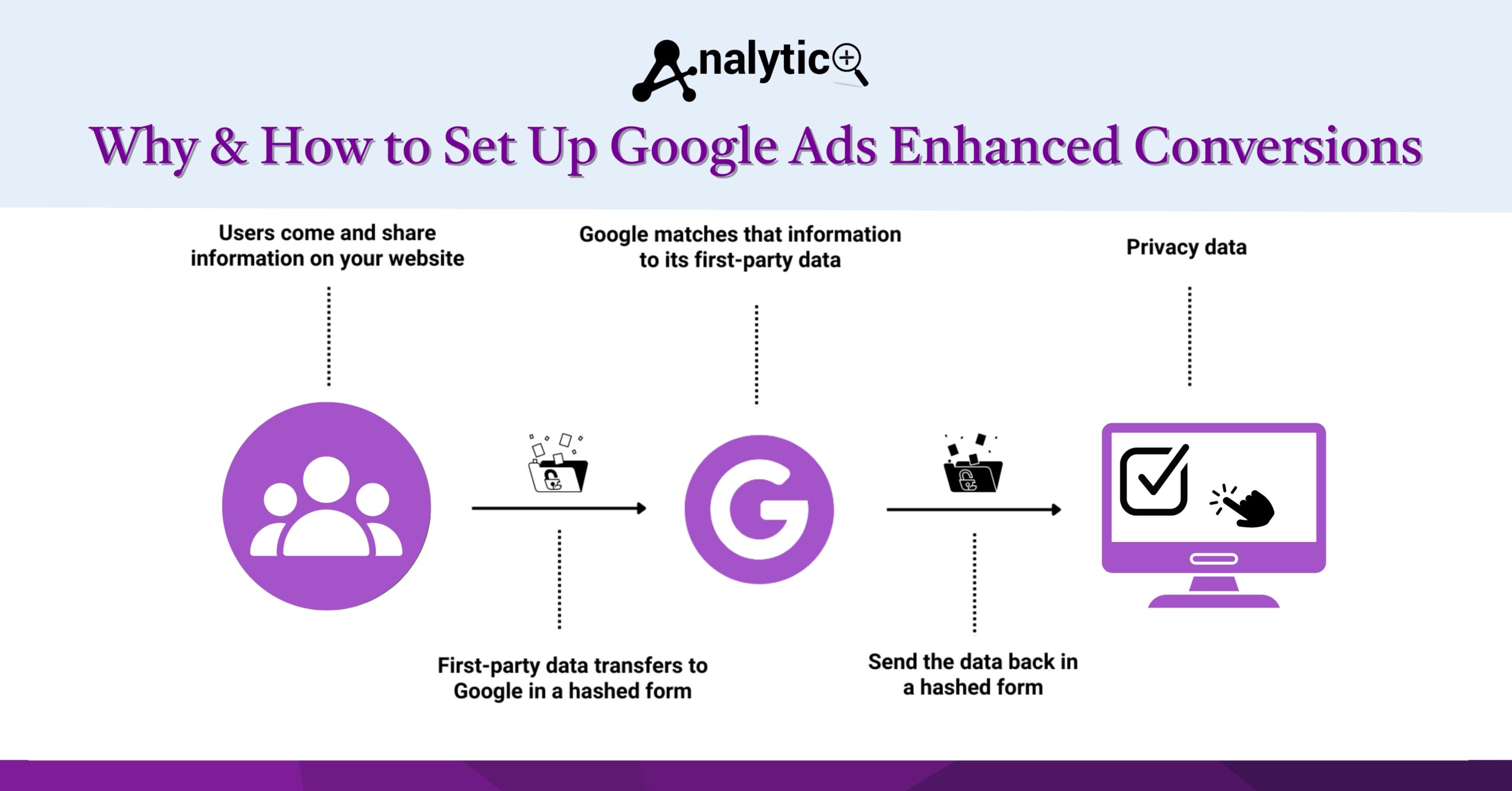
Why Enhanced Conversions Matter for Your Business
Improved Data Accuracy
Traditional conversion tracking misses important data points due to browser restrictions, ad blockers, and privacy settings. Enhanced conversions fill these gaps by using first-party data that’s already available on your website. This improved accuracy means you’ll see more complete conversion data in your Google Ads account.
Better Campaign Optimization
More accurate data leads to better automated bidding performance. Google’s machine learning algorithms need quality data to make smart bidding decisions. Enhanced conversions provide the additional data points these systems require to optimize your campaigns effectively.
Future-Proof Measurement
Privacy regulations and browser changes continue to limit traditional tracking methods. Enhanced conversions offer a sustainable measurement solution that works within privacy frameworks while maintaining effectiveness.
Competitive Advantage
Advertisers who implement enhanced conversions gain access to more comprehensive conversion data. This advantage becomes crucial when competing in auctions against businesses still relying solely on cookie-based tracking.
Setting Up Enhanced Conversions: Three Methods
Google offers multiple ways to implement enhanced conversions, depending on your technical setup and preferences.
Method 1: Google Ads Interface Setup
The simplest approach involves configuring enhanced conversions directly through your Google Ads account. This method works well for businesses with straightforward conversion tracking needs.
Navigate to your Google Ads account and select “Conversions” from the tools menu. Choose the conversion action you want to enhance, then click “Edit settings.” Look for the “Enhanced conversions” section and toggle it on.
You’ll need to specify which customer data fields are available on your conversion pages. Common options include email addresses, phone numbers, and customer names. Google automatically detects this information using your existing conversion tags.
Method 2: Google Tag Manager Implementation
For businesses using Google Tag Manager (GTM), enhanced conversions can be configured through your GTM container. This approach offers more control over data collection and works well for complex website setups.
Start by updating your Google Ads conversion tag in GTM. Add the enhanced conversions parameter and configure which user data variables to collect. You’ll need to create data layer variables for customer information like email addresses and phone numbers.
The Google Ads enhanced conversions Google Tag Manager setup requires careful attention to data formatting. Email addresses should be lowercase, and phone numbers need country codes for optimal matching rates.
Method 3: Google Analytics 4 Integration
Enhanced conversions GA4 integration provides another implementation path. If you’re already using GA4 for conversion tracking, you can enable enhanced conversions through your Analytics account.
This method automatically shares enhanced conversion data with your linked Google Ads account. The setup process involves enabling enhanced conversions in your GA4 property and ensuring your conversion events capture the necessary customer data.
Enhanced Conversions for Different Business Types
Enhanced Conversions for Leads
Lead generation businesses benefit significantly from enhanced conversions setup. Since leads typically provide contact information through forms, you’ll have access to the first-party data needed for enhanced tracking.
Configure your lead conversion actions to capture email addresses, phone numbers, and names from your lead forms. This information helps Google match leads back to ad clicks more accurately, improving your campaign optimization.
E-commerce Enhanced Conversions
Online retailers should implement enhanced conversions for web across all purchase conversion actions. Customer checkout processes naturally collect the data needed for enhanced tracking.
Focus on capturing email addresses from your checkout process, as these typically provide the highest match rates. Phone numbers and billing addresses offer additional matching signals for improved accuracy.
Best Practices for Implementation
Data Quality Matters
Clean, properly formatted customer data produces better matching rates. Ensure email addresses are lowercase and free from extra spaces. Phone numbers should include country codes and use consistent formatting.
Start with High-Value Conversions
Begin your enhanced conversions implementation with your most important conversion actions. These typically include purchases, lead submissions, and other actions directly tied to business revenue.
Monitor Performance Metrics
Track your enhanced conversions performance through Google Ads reporting. Look for increases in conversion volume and improvements in automated bidding performance after implementation.
Respect Customer Privacy
Implement enhanced conversions in compliance with privacy regulations and your website’s privacy policy. Ensure customers understand how their data is being used for advertising measurement.
Troubleshooting Common Issues
Low Match Rates
If Google isn’t matching many of your enhanced conversions, review your data collection process. Ensure customer information is being captured correctly and formatted properly before sending to Google.
Implementation Errors
Double-check your conversion tag setup if enhanced conversions aren’t working. Verify that customer data variables are properly configured and that your tags are firing on conversion pages.
Data Layer Problems
Google Tag Manager implementations require properly structured data layers. Test your data layer variables to ensure customer information is available when conversion tags fire.
Take Action on Enhanced Conversions
Enhanced conversions represent the future of conversion measurement in Google Ads. Businesses that implement this feature now will maintain measurement accuracy while gaining competitive advantages through better campaign optimization.
Start by auditing your current conversion tracking setup to identify which actions would benefit most from enhanced conversions. Then choose the implementation method that best fits your technical capabilities and business requirements.
The transition to enhanced conversions requires some technical work, but the benefits—improved data accuracy, better campaign performance, and future-proof measurement—make this effort worthwhile for any serious Google Ads advertiser.

