Understanding Event Parameters in Google Analytics 4 (GA4)
Google Analytics 4 has revolutionized how we track user behavior, and at the heart of this transformation lies event parameters. These powerful data points provide the detailed context that transforms basic event tracking into actionable insights about your website visitors.
If you’re struggling to make sense of GA4’s event-centric approach or wondering how to extract meaningful data from your analytics, understanding event parameters is your gateway to unlocking deeper user insights. This guide will walk you through everything you need to know about GA4 parameters, from basic concepts to advanced implementation strategies.
By the end of this post, you’ll have a clear understanding of how event parameters work, why they’re essential for effective tracking, and how to implement them to improve your data collection and analysis.
What Are Event Parameters in GA4?
Event parameters in Google Analytics 4 are additional pieces of information attached to events that provide context and detail about user actions on your website or app. Think of them as descriptive tags that help you understand not just what happened, but how, where, and under what circumstances it occurred.
Unlike Universal Analytics, which relied heavily on categories, actions, and labels, GA4 events use parameters to capture the nuanced details of user interactions. This shift represents a fundamental change in how Google Analytics structures and processes data.
Event parameters serve as the building blocks of your GA4 event data structure. They transform simple action records into rich, contextual information that enables more sophisticated analysis and reporting. When a user clicks a button, downloads a file, or completes a purchase, parameters capture the specific details that make each event unique and valuable for analysis.
Types of Event Parameters in GA4
GA4 organizes event parameters into several distinct categories, each serving specific tracking purposes and offering different levels of customization.
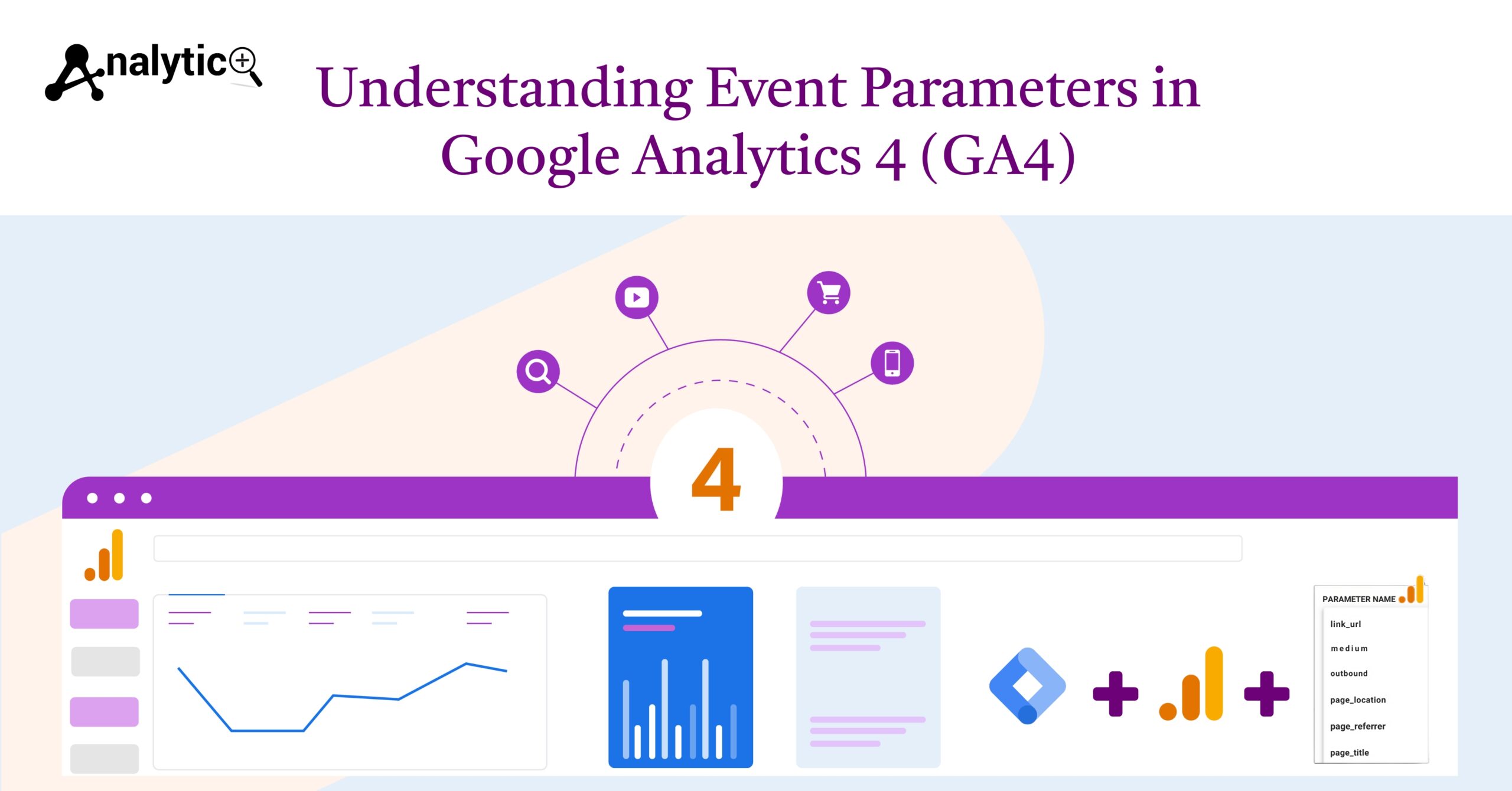
Automatically Collected Parameters
Google Analytics 4 automatically collects certain parameters for all events without requiring any additional setup. These include fundamental data points like page_location, page_referrer, and language. These automatic parameters provide essential context about where events occur and basic user environment information.
The beauty of automatically collected parameters lies in their immediate availability. From the moment you install GA4, these parameters begin capturing valuable data about user sessions, device information, and basic interaction context.
Recommended Event Parameters
Google provides a comprehensive list of recommended event parameters designed to work seamlessly with GA4’s reporting interface. Parameters like item_id, item_name, currency, and value are specifically designed to integrate with standard reports and provide a consistent data structure across different websites and apps.
Using recommended event parameters ensures your data aligns with GA4’s built-in reporting capabilities. This alignment makes it easier to leverage standard reports, comparisons, and automated insights without custom configuration.
Custom Event Parameters
Custom event parameters offer unlimited flexibility for tracking specific business needs that aren’t covered by automatic or recommended parameters. These allow you to capture unique data points relevant to your particular website, app, or business model.
Creating custom parameters requires careful planning since they don’t automatically appear in standard reports. However, they provide the granular data needed for advanced analysis and can be incorporated into custom reports, audiences, and conversion tracking.
How to Set Up Event Parameters in GA4
Setting up event parameters involves both technical implementation and strategic planning to ensure you’re collecting the right data for your analysis needs.
Using Google Tag Manager
Google Tag Manager provides the most flexible approach for implementing GA4 event parameter tracking. Create a new GA4 Event tag, define your event name, and add parameters through the “Event Parameters” section.
For each parameter, specify the parameter name and value. Values can be static text, variables from your data layer, or dynamic content pulled from page elements. This flexibility allows you to capture everything from simple page titles to complex e-commerce data.
Direct Implementation with gtag
For simpler setups or when working directly with the GA4 tracking code, you can implement event parameters using the gtag function. Structure your events with the event name followed by an object containing your parameter key-value pairs.
This method works well for straightforward tracking needs but requires code modifications for each new parameter or event type you want to track.
Enhanced Ecommerce Integration
GA4 event parameters become particularly powerful when implementing enhanced e-commerce tracking. Parameters like item_category, item_brand, quantity, and price provide detailed product interaction data that fuels comprehensive sales analysis.
Setting up ecommerce parameters requires careful attention to data structure and naming conventions to ensure compatibility with GA4’s ecommerce reports and revenue attribution models.
Best Practices for GA4 Event Parameter Implementation
Successful event parameter implementation requires strategic thinking about data structure, naming conventions, and long-term maintenance.
Consistent Naming Conventions
Establish clear naming conventions for your event parameters before implementation begins. Use lowercase letters, underscores instead of spaces, and descriptive names that will remain clear to future team members. Consistency in naming prevents data fragmentation and ensures reliable reporting.
Consider creating a data governance document that outlines your parameter naming standards, acceptable values, and implementation guidelines for your entire team.
Parameter Value Standardization
Standardize parameter values to prevent data quality issues. If tracking product categories, ensure consistent capitalization, spelling, and category names across all implementation points. Inconsistent values create fragmented data that’s difficult to analyze effectively.
Implement data validation where possible to catch formatting errors before they reach your GA4 property.
Strategic Parameter Selection
Avoid the temptation to track everything possible. Focus on parameters that directly support your business objectives and analysis needs. Too many parameters can create data overload and make meaningful analysis more difficult.
Prioritize parameters that will be used for audience creation, conversion optimization, or key performance indicator tracking.
Common GA4 Event Parameter Use Cases
Understanding practical applications helps demonstrate how event parameters transform raw data into actionable insights.
Content Engagement Tracking
Track detailed content interaction using parameters like article_title, content_category, reading_time, and scroll_depth. These parameters reveal which content resonates with your audience and how deeply users engage with different types of material.
Content parameters enable sophisticated audience segmentation based on topic interests, engagement levels, and content consumption patterns.
Form Interaction Analysis
Capture form performance data using parameters like form_name, form_step, field_name, and completion_status. This detailed tracking helps identify form optimization opportunities and user experience friction points.
Form parameters can reveal exactly where users abandon forms, which fields cause confusion, and how different form designs impact completion rates.
Video and Media Tracking
Monitor multimedia content engagement with parameters such as video_title, video_duration, play_position, and completion_percentage. These metrics provide insights into content effectiveness and user attention patterns.
Media parameters help optimize content length, identify popular segments, and understand how video content contributes to conversion paths.
Analyzing Event Parameter Data in GA4
Raw parameter data becomes valuable only when properly analyzed and interpreted within GA4’s reporting environment.
Custom Reports and Explorations
Create custom reports that leverage your event parameters for specific business questions. Use GA4’s Exploration reports to build detailed analyses that combine multiple parameters for comprehensive insights.
Custom reports allow you to surface parameter data that doesn’t appear in standard reports, making your investment in detailed tracking worthwhile.
Audience Building with Parameters
Event parameters become powerful tools for creating precise audience segments. Build audiences based on specific parameter values to create highly targeted remarketing lists or analyze user behavior patterns.
Parameter-based audiences enable more sophisticated marketing automation and personalization strategies.
Unlock the Full Potential of Your GA4 Data
Event parameters represent the key to transforming Google Analytics 4 from a basic visitor counter into a sophisticated user behavior analysis tool. By implementing strategic parameter tracking, you’ll gain the detailed insights needed to optimize user experience, improve conversion rates, and make data-driven business decisions.
Start by auditing your current tracking setup and identifying the most valuable parameters for your specific business needs. Focus on consistent implementation and data quality to ensure your parameter data delivers reliable, actionable insights for years to come.
The investment in proper GA4 event parameter setup pays dividends through improved understanding of your users, more effective marketing campaigns, and better business outcomes driven by comprehensive data analysis.

