5 Common Google Analytics Mistakes You’re Probably Making Google Analytics? Key stuff for website smarts but so many folks kinda mess up how data gets grabbed. Messy tracking setup bad goals or missed reporting turn insights into misleading info you don’t really want instead of something true to you.
Stakes? Higher than you think. Flawed data in Google Analytics kinda makes every marketing move you make a shot in the dark you know? Missing conversion data, wrong metrics? Worse, strategic decisions based on incomplete info – watch out.
Here’s some good news for you. Analytics mistakes? They often repeat and fixing them, once you get wise is surprisingly easy. Here’s a look at five common Google Analytics mistakes which might mess up your data’s accuracy plus some ways you can fix things and get your tracking straight again.
Mistake #1: Ignoring Bot Traffic and Spam Referrals
See, fake traffic from bots and spam can pollute website analytics skewing data and making understanding real user behavior nearly impossible. Junk traffic inflates visitor numbers providing zero business value.
Bot traffic? Shows up all sorts of ways really. Think Googlebot indexes your site okay but those visits shouldn’t inflate your numbers. Malicious bots? Expect fake “sessions” flooding your analytics bouncing rates too high distorting key metrics.
How to fix tracking issues in Google Analytics:
Head over to Google Analytics find admin then hit View Settings under required column. To keep bots outs reports just check “Bot Filtering” option. Flipping this switch? That’ll boost data quality right away it might be helpful. To block spam referrals? Set up a filter in View settings. Try setting up an “Exclude” filter with “Campaign Source,” then add spam domains, like semalt.com; buttons-for-website.com too, maybe? To stop ghost spam completely maybe try a filter showing traffic solely from your hostname. Look at your Referral Traffic report each month so you can spot any new possible spam sources. See shady referrals plus quick bounces? Filter them out right away.
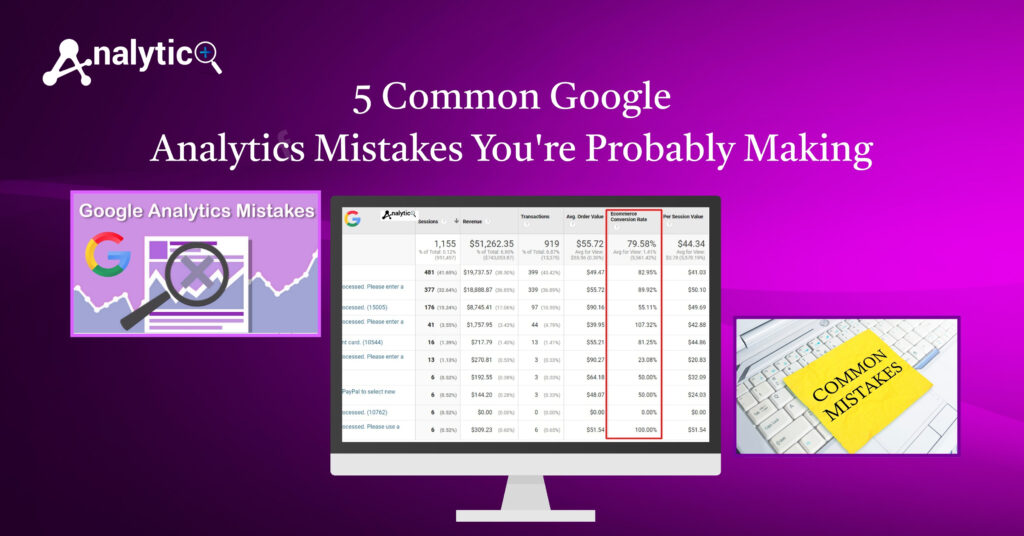
Mistake #2: Tracking Your Own Website Visits
Seeing your visits mixed in with real customer data really messes up your analytics, you know? Each visit to your site whether testing or sharing creates data clutter skewing conversion user habits or analyses so be mindful.
For small businesses, this error could really skew results since inner traffic often makes up a huge chunk of all visits. Could “customers” really be just you reading yesterday’s blog or your team looking at new updates?
The solution involves excluding internal traffic through IP filtering:
To find your work IP address just do a quick search on Google for “what is my IP address”; that might help. Go to Google Analytics admin and make sure you set up a new filter under View. Go ahead and exclude traffic from IP addresses just enter your office IP.
For remote teams get member IP addresses and make a filter for each it might just help. If dynamic IPs jump around a lot consider using IP ranges; another helpful idea might be setting up separate internal Google Analytics view that captures everything while your main view excludes the office traffic.
Hey check website’s filters directly off office network; make sure visits aren’t popping up in real-time reports anymore.
Mistake #3: Failing to Set Up Goal Tracking Properly
Think about goals; they take Google Analytics, making it a business tool not just measuring site visits. Lacking right goal setup means you can’t really tell which actions truly drive business success.
Website owners often skip setting goals focusing mainly on vanity metrics like page views plus session duration. Some folks miss setting right goals tracking moves off target or pick types that just don’t fit.
Here's how to fix Google Analytics setup errors:
First get clear on your core business goals would be my advice. E-commerce sites track purchases; lead generation sites, maybe form submissions calls or email sign-ups. Service businesses? They tend to keep tabs on requests for consults or when folks download resources.
Head over into Admin then Goals in your Google Analytics thing. Start a goal pick a type that fits you destination goals work great for thank you pages event goals look at stuff like video plays or downloads and duration goals check how deeply people engage.
To track destination goals just set URL users hit post action. Try making a thank-you page just for tracking, okay? For event goals make sure your site’s code properly fires off relevant actions people take.
To test goals I suggest trying desired actions yourself and seeing if Goal Overview report registers them okay. Good goals? Expect conversion patterns that make sense, true to you.
Mistake #4: Overlooking Cross-Domain and Subdomain Tracking
Website across domains or subdomains? Bad tracking setup could mess up your data and make reports confusing too. Sometimes it can look like users bounce when they’re actually still exploring what you have online.
Think it often hits places when a site and blog live on separate domains or maybe shops processing payments on different ones or heck even orgs running several subdomains offering distinct services. If you lack cross-domain tracking expect one session counts as repeat visits.
To troubleshoot Google Analytics configuration problems:
First figure out what domains and subdomains need tracking as same user experience. You could use main website like example.com or maybe blog and shopping cart too.
To track subdomains change your Google Analytics code adding cookie domain. Change your tracking code to include gtag(‘config’, ‘GA_TRACKING_ID’, {‘cookie_domain’: ‘.example.com’}); Write your domain name properly make sure dot comes before it.
For cross-domain tracking you’ll need to set up something extra in Google Analytics I think. Add all relevant domains under Property Settings to your Referral Exclusion List. This stops Google Analytics viewing traffic between your domains like referral traffic.
Be sure tracking code across each domain gets updated so cross-domain linking works right. It ensures users keep session and ID consistent across domains for complete understanding their journey.
Mistake #5: Not Regularly Auditing Your Data Quality
Data quality? Well it often slips as websites change tracking things morph and fresh content appears without much thought for analytics. Audits help find reporting errors saving months of important data maybe.
Businesses often set Google Analytics then forget it only finding issues later when important choices rely on bad data. Gaps in old data and tracking problems? That already clouds knowing how people act.
Establish a monthly data quality checklist:
Double-check your Real-Time reports; makes sure tracking codes fire right across all site pages maybe. Make sure active users show on key pages when you know people are browsing; that might be helpful.
Take a look at Goals report see if anything seems off. Conversion rates taking a nosedive or shooting up may point to tracking issues more often than real performance swings. Try comparing Google Analytics data against email marketing platforms or CRM systems, see where discrepancies pop up.
Keep an eye on your referral traffic report; filter spam sources if needed. To spot potential bot traffic check reports about browsers and operating systems used by your audience maybe finding odd entries there.
Make sure e-commerce tracking if you use it lines up with real sales. Revenue numbers in Google Analytics, payments, your store platform–they should line up close. Jot down what you tweak in your tracking, also dates when you make it happen. Helps map data weirdness onto changes made, easing troubleshooting.
Taking Control of Your Analytics Data
Google Analytics data helps make smarter marketing choices calculate ROI better and truly understand what customers do. Those five errors? Biggest things often keeping businesses from good website data.
Begin by filtering out bot traffic plus exclude internal hits; such tweaks offer quicker boosts for data quality. After that set up goal configuration and cross-domain tracking; sure takes planning but offers real long-term perks.
Keep in mind analytics upkeep goes on and on; it’s not just a one-shot setup job. Set up monthly data checks so new problems don’t mess up how you decide. Good digital marketing needs clean accurate info; fixing usual errors? It may push you ahead.
Want a better look at how to tweak Google Analytics? Think about setting up dashboards customized for business metrics or exploring audience segmentation; attribution modeling might also help extract more value from analytics.

